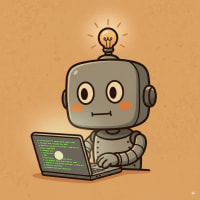The Four Essential Formats
JPEG
Best for: Photographs, complex images
Compression: Lossy
Transparency: No
Browser Support: 100%
PNG
Best for: Graphics, logos, transparency
Compression: Lossless
Transparency: Yes
Browser Support: 100%
WebP
Best for: Everything (with fallback)
Compression: Lossy or lossless
Transparency: Yes
Browser Support: 97%
AVIF
Best for: Future-ready sites
Compression: Superior lossy/lossless
Transparency: Yes
Browser Support: 91%

HAP's Learning Note:
When Prof. Teeters first showed me AVIF files, I was amazed – half the size of JPEG with better quality! But then I worried: "What about old browsers?" She taught me the beauty of progressive enhancement with the <picture> element. Now I love that we can use cutting-edge formats while still supporting everyone!
How We Deliver These Images
🌐 What is Cloudinary?
Cloudinary is a Content Delivery Network (CDN) with image transformation built in. Instead of hosting images on our own server, we store them in Cloudinary's cloud and let them handle:
- Format conversion (JPEG → WebP → AVIF)
- Quality optimization
- Resizing and cropping
- Global delivery from nearby servers
🎯 Why Use a CDN?
Speed: Images load faster from servers near your visitors (Tokyo users get images from Asian servers, not our US server).
Automation: Upload once, get automatic format conversion and optimization.
Bandwidth savings: Cloudinary pays for the server traffic, not us.
Developer experience: Change image sizes/quality with URL parameters, no re-uploading.
https://res.cloudinary.com/cynthia-teeters/image/upload/
f_auto - Auto format
(WebP/AVIF/JPEG based on browser)
q_auto - Auto quality
(AI-optimized compression)
w_600 - Width 600px
(responsive sizing)
c_limit - Don't upscale
(preserve quality)
/v1759335049/image_id.jpg
Same URL, different results: Chrome gets WebP, Safari 16+ gets AVIF, old browsers get JPEG - all automatically!
🎨 HAP's Take
Prof. Teeters taught me to think of Cloudinary as a smart image assistant. You give it one
high-quality image, and it
automatically creates optimized versions for every browser and device. The f_auto
parameter alone can reduce your page weight by 30-50% without any extra work!
Real-World Comparison
Prof. Teeters had me compare the same lab photograph saved in all four formats. When I saw the file sizes, I understood why this matters so much for web performance!

📸 JPEG
File size: 18 KB
The traditional web format. Good quality, universal support, but larger than modern
alternatives.
Photo by Hans Reniers on Unsplash

🎨 PNG
File size: 98 KB
Lossless compression means perfect quality but much larger files. Great for graphics,
not ideal for photos.

🟠 WebP
File size: 14 KB
23% smaller than JPEG! Same visual quality with much better compression. This is the
sweet spot for most sites.

🚀 AVIF
File size: 9 KB
48% smaller than JPEG! The newest format with incredible compression. Needs fallback
support.
🎨 HyBit's Insight
Notice the dramatic file size differences! AVIF is 48% smaller than JPEG while maintaining the same visual quality. For a site with 50 images, switching from JPEG to AVIF could reduce your page weight from 900 KB to 450 KB - that's a huge performance boost, especially on mobile networks!
The Numbers Don't Lie
JPEG Baseline
18 KB
Our starting point. This is what most websites use today for photographs.
WebP Savings
-23%
WebP cuts file size by 23% compared to JPEG. That's 14 KB instead of 18 KB - same quality!
AVIF Savings
-48%
AVIF is incredible: 48% smaller than JPEG! Just 9 KB for the same image with excellent quality.
Browser Compatibility
📸 JPEG Support
100% of browsers
Universal support since the 1990s. Every browser, every device, every platform supports
JPEG.
🎨 PNG Support
100% of browsers
Universal support since the late 1990s. PNG is the standard for graphics with transparency.
🟠 WebP Support
97% of browsers
Chrome, Edge, Firefox, Safari (iOS 14+). Missing: old Android browsers, old Safari versions.
🚀 AVIF Support
91% of browsers
Chrome 85+, Firefox 93+, Safari 16+. Growing fast but still needs JPEG/WebP fallback.
🟠 The Fallback Strategy
Modern formats require fallback support. Here's the smart approach:
- Best: Use the HTML picture element with multiple formats
- Easier: Let Cloudinary handle it automatically with
f_auto - Safe: Always provide JPEG or PNG as the final fallback
- Result: Modern browsers get small files, old browsers still work!
How to Implement Modern Formats
<picture>
<source srcset="image.avif" type="image/avif">
<source srcset="image.webp" type="image/webp">
<img src="image.jpg" alt="Description">
</picture>Browser tries AVIF first, falls back to WebP, then JPEG.
https://res.cloudinary.com/YOUR-CLOUD/image/upload/
f_auto,q_auto,w_1200,c_limit/v1234567890/image_id.jpg
• f_auto automatically delivers WebP or AVIF to
supporting browsers
• Falls back to JPEG for older browsers
• No HTML changes needed - it just works!
🎨 HyBit's Recommendation
For most projects, use Cloudinary with f_auto. It's simpler than managing multiple files, and you get automatic format optimization based on what each visitor's browser supports. The picture element gives you more control but requires more maintenance.
🎓 HyBit's Format Selection Guide
For Photographs
Use WebP or AVIF with JPEG fallback. Photos have complex colors and
gradients
that benefit from lossy compression. Modern formats give you 40-65% smaller files with the
same
visual quality. Use Cloudinary's f_auto to handle it automatically.
For Graphics & Logos
Use WebP or SVG. For simple graphics with few colors, WebP provides great compression with optional transparency. For scalable vector graphics (logos, icons), SVG is unbeatable - it's resolution-independent and often the smallest option.
For Screenshots & Text
Use PNG or WebP lossless. Images with sharp edges and text need lossless compression to stay crisp. PNG is the safe choice, but WebP lossless gives you 25% smaller files with the same perfect quality.
For Maximum Performance
Use AVIF with WebP and JPEG fallbacks. If you want the absolute best performance and don't mind slightly more complex setup, serve AVIF to modern browsers, WebP to slightly older ones, and JPEG as the final fallback. The picture element makes this easy.
When in Doubt
Use Cloudinary with f_auto. This "set it and forget it" approach automatically serves the best format each browser supports. You get most of the benefits with minimal complexity. Test your pages with Lighthouse to verify the results!