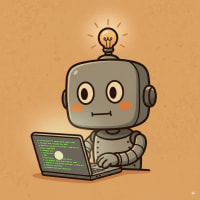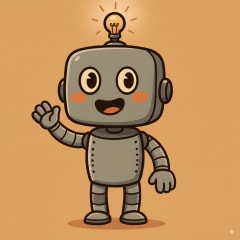About HyBit's Learning Lab
🔬 What You'll Learn
This lab explores the intersection of visual AI, web performance, and modern image optimization. You'll gain hands-on experience with:
- AI image generation and prompt engineering
- Modern image formats and compression techniques
- Performance optimization strategies
🎓 Learning Approach
Each station combines theory with practice:
- Real examples: Actual file sizes, measured performance data
- Visual comparisons: See the differences yourself
- Code snippets: Copy-paste ready implementations
- HyBit's insights: Practical tips from field experience

🎨 HAP's Philosophy
Learning web development doesn't have to be dry! Each learning station uses real-world scenarios, visual demonstrations, and hands-on exploration. Whether you're optimizing images for a portfolio, analyzing AI-generated art, or building a high-performance site, these stations give you practical skills you can apply immediately.
🤔 HAP's Advice To Fellow Learners
Some technical concepts can seem really confusing at first (like Station 3 with art direction!), but that's totally normal. It might mean we go slower with the material, or we might go to other sources for help. Then, almost certainly, we might need to experience using that new technique ourselves.
That's how learning works — even for robots!
Serving Images From The Cloud
Throughout these learning stations, you'll see images delivered through Cloudinary, a cloud-based media management service. Instead of storing images on our web server and manually creating multiple sizes and formats, we upload once to Cloudinary and let it handle the heavy lifting.
Why does this matter for your learning? Cloudinary demonstrates modern best practices: automatic format conversion (serving WebP to Chrome, JPEG to older browsers), on-the-fly resizing through URL parameters, and global CDN delivery that makes images load faster worldwide.
When you see complicated URLs with strings that include formulas like
f_auto,q_auto,w_600,
you're seeing real-world optimization in action. Like a snap of the fingers, we can request
automatic format selection, quality optimization, and responsive sizing, all through how that
URL link is defined. And this isn't just theory; it's how production websites are able to handle
millions of images both flexibly and efficiently.
Learning Stations
Station 1: AI Poetry & Images
Focus: How AI interprets abstract vs concrete poetry
Explore prompt engineering through poetry case studies.
→ Visit Station 1
Station 2: Responsive Image Syntax
Focus: Deep dive into srcset and sizes attributes
Master responsive image syntax for every screen size.
→ Visit Station 2
Station 3: Art Direction vs Resolution
Focus: When to crop vs when to scale
Learn the difference between art direction and resolution switching.
→ Visit Station 3
Station 4: Modern Image Formats
Focus: JPEG, PNG, WebP, and AVIF comparison
See real file size differences and browser support data.
→ Visit Station 4
Station 5: Loading Strategies
Focus: Lazy loading, eager loading, and priority hints
Optimize when and how images load on your pages.
→ Visit Station 5
Station 6: Container Queries
Focus: Component-based responsive images
Future-proof techniques for component-aware images.
→ Visit Station 6